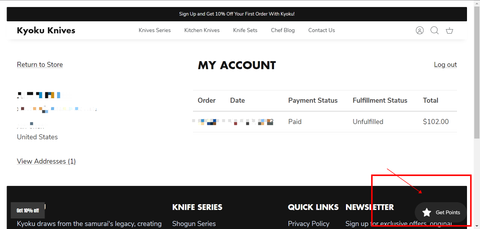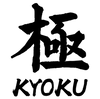How to Check and Redeem my points in Kyoku Knives
To redeem your points, follow these steps:
- Log in or sign up for an account using the email address you provided when placing your order.
- Once logged in, click on the "Get Points" button located in the bottom right corner to access the panel.
- Your available points will be displayed at the top. Click "Redeem" to be taken to the redeem page.
- Choose how many points you want to redeem (100p = $1) and click "Redeem."
- A special discount code will be displayed, and you can check your remaining balance at the top left corner.
- During checkout, enter the discount code to apply your discount.
Points Redemption Rules for Free Products:
Note: Free products are available in limited monthly quantities (first come, first served). Each member may redeem only one free product per month.
Redemption process:
-
- Use points to exchange for a product-specific voucher
- Vouchers are only valid for:
• 8" Carving Knife
• 3.5" Paring Knife